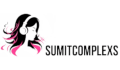Drawing is an excellent way to release negative emotions and break free from limiting beliefs. Regular creative activities help people see familiar things in a new light, recharge with positive emotions, and productively release accumulated negativity.
Hardly anyone always keeps an album with pencils, paints, or crayons on hand, just in case they want to draw. Usually, only professional artists always carry such tools with them, knowing that impulse can come when you least expect it.
Other people have no choice but to postpone their desire to release emotions until later and, in the end, completely forget about the impulse. One way to solve this problem is to use special drawing applications on your phone.
Such programs come with a large set of tools that allow users, with due diligence and patience, to depict any of their ideas. There is a high chance that modern technology can help someone discover their creative potential and corresponding abilities, which will then change their lives for the better.
Drawing Mobile Application for Mobile Phones IbisPaint X
Users can assess the program’s potential immediately after downloading it without spending any money. They will only need a subscription if they want to draw professional art.
The subscription can provide them with new features and tools that will allow them to work out fine details and complex elements well, adding realism to their work. The list of other program’s advantages includes:
- Convenient work with layers and the availability of numerous blending modes;
- High-quality stabilizer to balance shaky lines;
- Built-in tutorial on available features and interface.
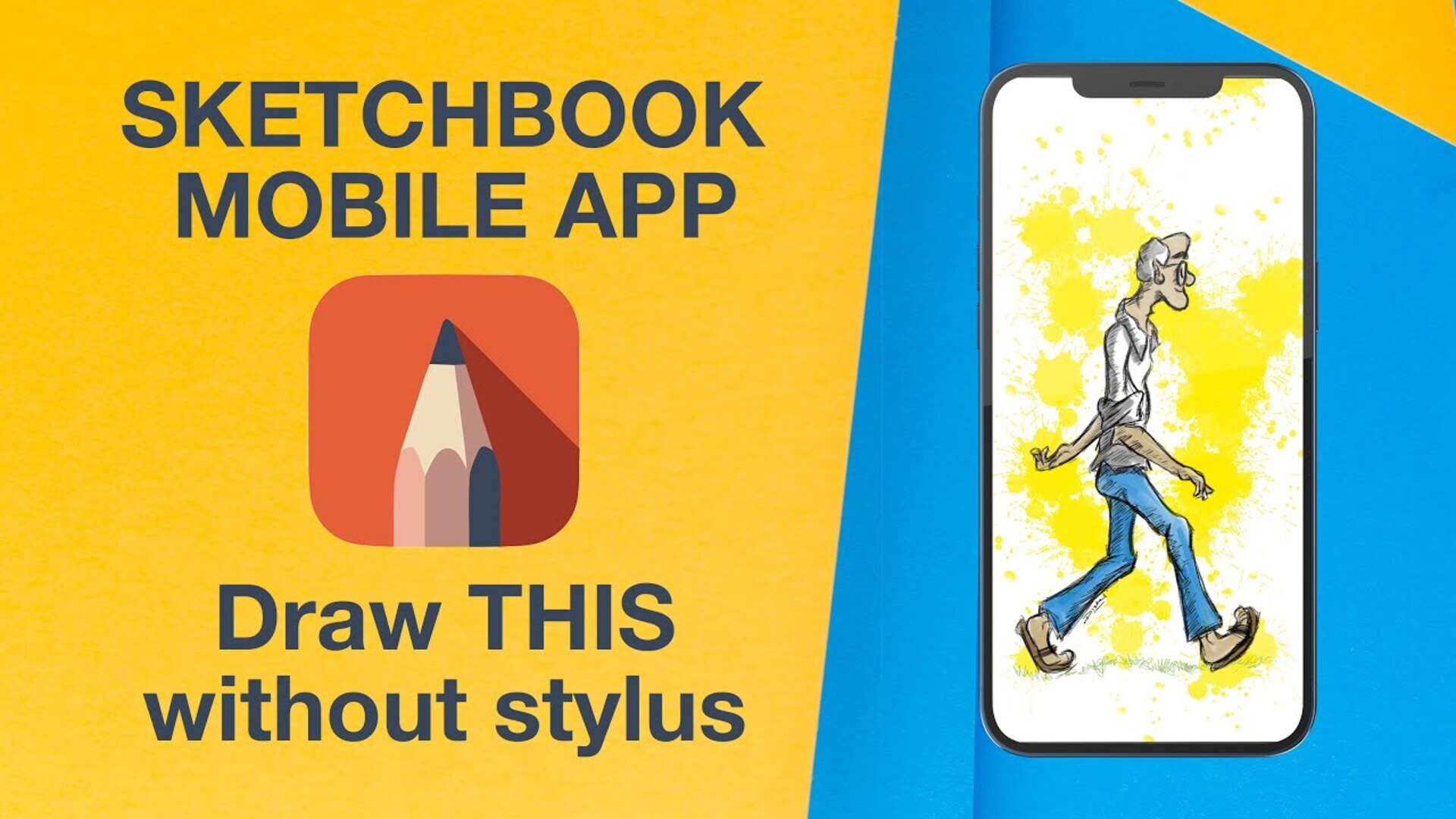
One of the features that distinguishes this program is its live and active community. All users, regardless of what country they are from, can share experiences, exchange ideas, and discuss their favorite topics with each other. Such a team of like-minded people can help anyone take their first steps in the profession.
Sketchbook
The simple interface of this application will be clear even to those people who usually use their devices only for communication or informational purposes. The program allows users to freely and without any restrictions experiment with sizes, shapes, projections, and textures.
Each of the available brushes can be reworked, which means users can create unique, customized tools that fully meet all their requirements and expectations. The program offers different palettes as well as blurring, shading, and other tools that will help you work on the details of your images and improve their quality.
Sketches
Sketches are good not only for beginners and amateurs but also for experienced artists because the variety and realism of the tools it contains are comparable to those of full-fledged computer programs.
Using these tools, users can intuitively understand how feathering works, how to mix different colors, how to get a smoother color flow, and other nuances of this complicated art. One of the features that make Sketches stand out is that it gives users a choice of not only drawing tools but also drawing surfaces.
Sketchar
Sketchar is an application for anyone who wants to immerse themselves in the creative process and master their drawing skills. After the first launch, it will prompt users to take a small but significant test about their drawing experience, preferred directions, and so on.
Then the program will automatically prepare a personalized tutorial with daily step-by-step lessons. Furthermore, the program contains a large collection of tutorials and allows users to promote and even earn money from their work. The best mobile drawing applications can be used by people of all ages.