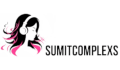Mobile app performance monitoring is essential for accurately capturing user experience and assessing an app’s stability, performance, and resource utilization. It is important to adhere to certain basic principles and use services similar to check website outage tools popular among online platform owners to ensure this information’s accuracy, timeliness, and relevance.
Launch Time and Resume Time
The speed of start-up and resuming an app running in the background impacts user experience. Measuring the time taken for both launch and resume is essential, as they affect user satisfaction. Users want their applications to be launched quickly, so tracking launch time helps product managers determine ways to meet customers’ expectations. This can be done through universal platforms where you can check Gametracker status, inspect any other website, or find out the current status of the application you need.
UI Response Time
Measuring UI response times is important to understand how the user perceives the application. Mobile app monitoring traditionally considers only network request times, which do not always reflect actual response time as experienced by the user. To provide a better experience, measuring UI response times for each device and OS is necessary to focus on one platform at a time, identify and fix performance issues, and assign resources accordingly. Product managers should also prioritize user actions by importance and measure the speed of how they are completed.
Crashes and Business Impact
It’s essential to track crashes as they can drive users away from the application. Mobile app monitoring should capture information about which user actions caused the crash, the number of unique users affected, and how different types of crashes impact business. This data helps product managers to prioritize which crash needs urgent attention.

Errors
User actions that lead to errors, such as HTTP errors from a specific URL, should be tracked to measure the total number of users who faced an error, user action that resulted in it, the percentage of actions that resulted in at least one error, and the version number of the app. Additionally, measuring a daily average of users with errors on app launch gives product managers an insight into how to improve user experience.
Battery Consumption
Battery life is a major concern for mobile users, so it’s important to measure the battery consumption of your app along with other key resources such as data plan impact and memory usage. If your app is the culprit of battery drainage, it’s necessary to get it into compliance with best practices or rethink its behavior. This helps keep power consumption to a minimum while ensuring optimal user satisfaction.
Cellular Data Consumption
Monitoring cellular data consumption is vital to know how much each user action consumes and which actions consume the most. Product managers should track the kilobytes of data consumed per minute of use, the percentage of data consumed by a specific user action, the total amount per cellular hit, consumption by app version, and the total number of users affected to identify and fix any problems related to heavy usage. Breaking down cellular consumption by service also helps to understand how much data third-party services consume and the app itself.
These metrics give product managers the insights they need to make informed decisions on improving user experience and gaining a competitive advantage in the market. By monitoring these performance parameters, mobile product managers can ensure their applications run optimally, creating an enjoyable user experience.